Sep 10, 2018 Article Update: There is a new menu Inventory/Find Serial (Lot) Number. This screen shows a complete history of any serial/lot number. Input or scan an exact serial/lot number and press the Enter key.
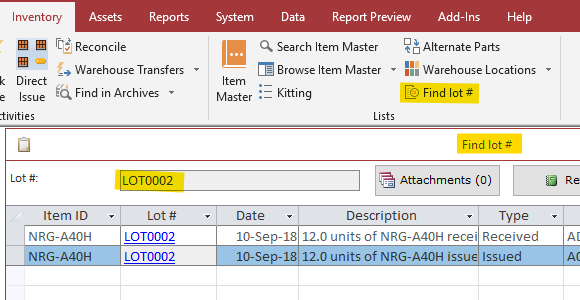
Original acticle:
Did you know that you could track inventory by serial number with a few clicks?
Go to the Inventory/Find Shipped or Consumed menu. Type in a serial (lot) number or just a fragment of it surrounded by asterisks and click the View All button.
If the serial number was shipped to a client, consumed by a work order, or just written off, the screen with archived record will appear.
Double-click the serial number to see the details.
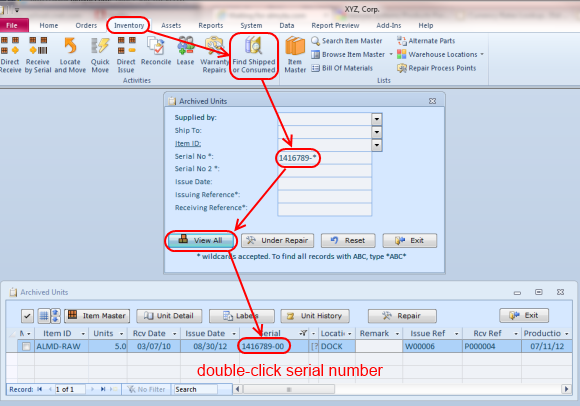
The details screen will appear.
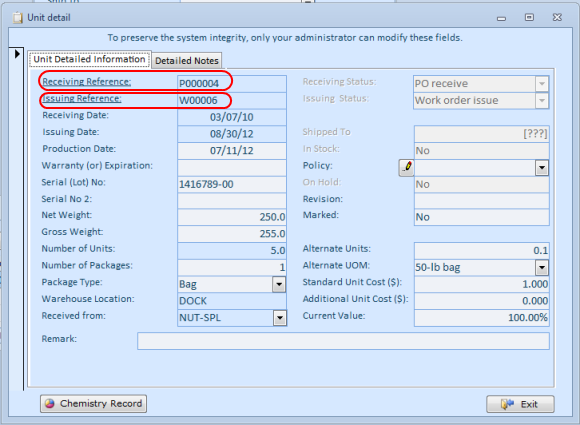
Double-click the Receiving Reference to see a corresponding purchase order or inbound appointment.
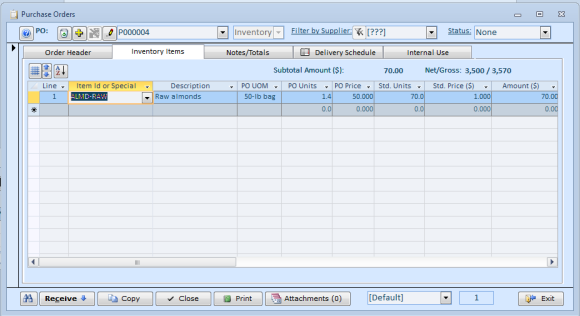
Double-click the Issuing Reference to see a corresponding sales order or work order.
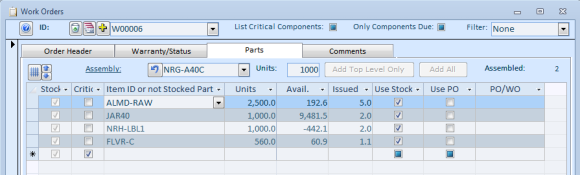
If a serial number is still in stock, use Inventory/Locate and Move menu and search for serial number the same way.
Almyta Systems
+1-202-930-0266
info@almyta.com
info@almyta.com
59 Damonte Ranch Pkwy, Ste B-459
Reno, NV 89521
The United States
Reno, NV 89521
The United States
Knowing Your Serial Numbers