Did you know that you could quickly find items in the dropdown lists?
As an example, we try adding an item to the purchase order screen. However, this method works on all other screens.
When in the Item ID field, look at the status bar at the bottom to
find out if you can search or not. If yes, use F3 function key to search and
add/change item on screen.
The Pick an Item screen appears.
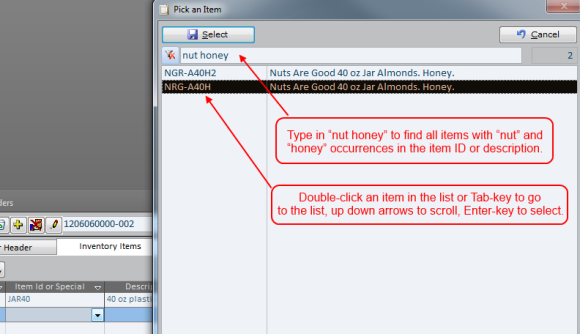
The item will appear on the purchase order screen. You can aslo change an item in existing line.
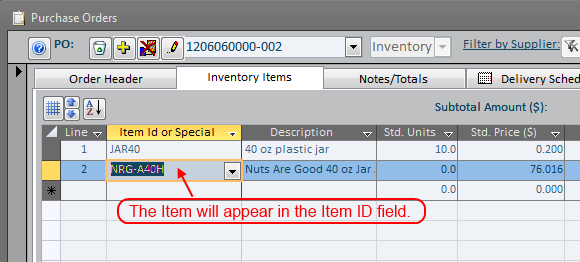
Almyta Systems
+1-202-930-0266
info@almyta.com
info@almyta.com
59 Damonte Ranch Pkwy, Ste B-459
Reno, NV 89521
The United States
Reno, NV 89521
The United States
Finding Items in the Lists