There are many ways to find out where and how much you have in stock.
1) Go to the Inventory, Locate and Move menu. Click the View button. You can provide filters before using the View button to narrow the selection.
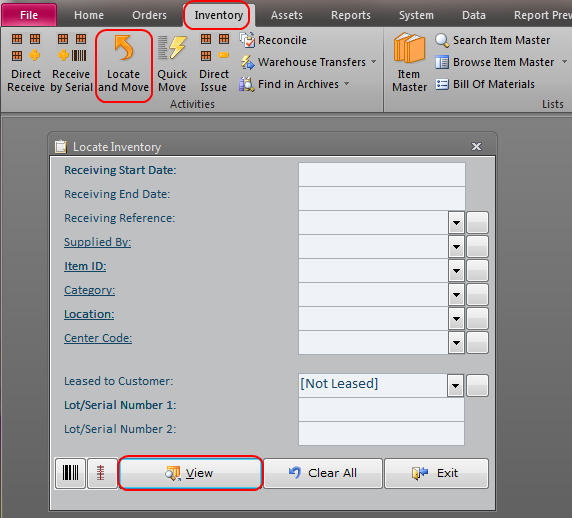
2) If you are on the Item Master screen, double-click the In Stock or On Hold fields.
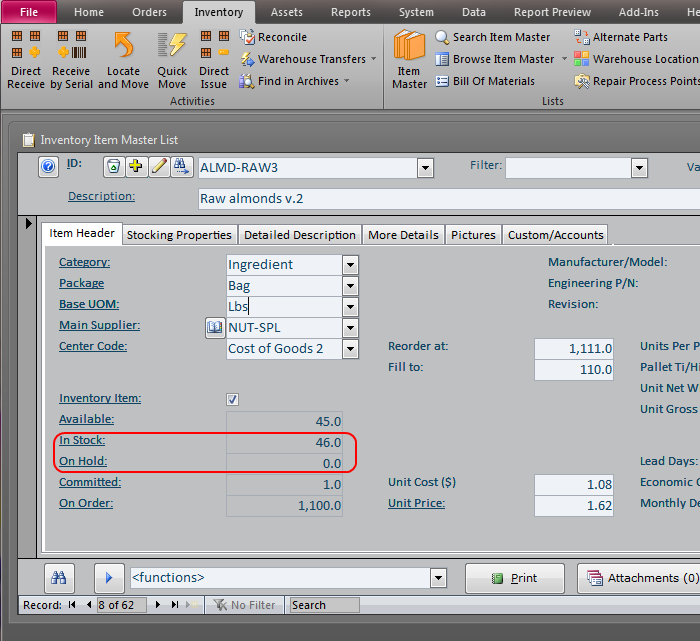
3) If you are on the Purchase Orders, Warehouse Appointments, Work Orders, Sales Orders, or Bill of Materials screen, right-click the Item ID cell or field and select In Stock from the shortcut menu.
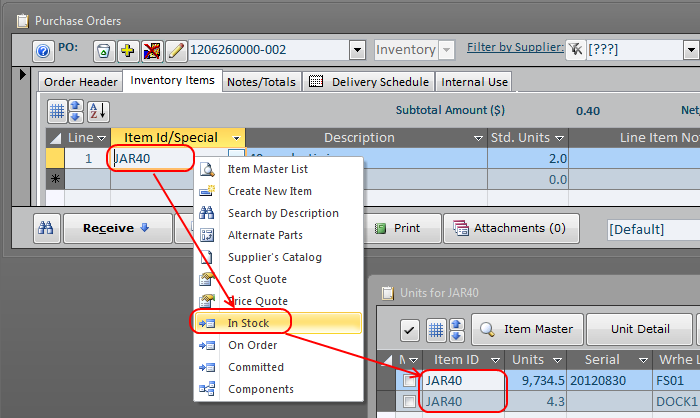
4) If you are on the Categories, Center Codes, Warehouse Locations screen, select a row and click the Units button.
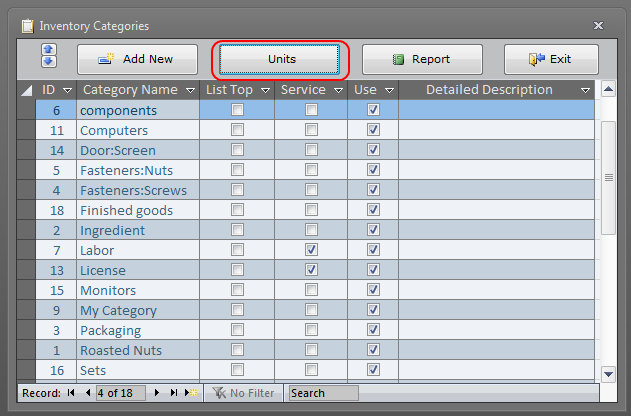
Almyta Systems
+1-202-930-0266
info@almyta.com
info@almyta.com
59 Damonte Ranch Pkwy, Ste B-459
Reno, NV 89521
The United States
Reno, NV 89521
The United States
Where is my inventory?