|
|
|
ACS/ABC Inventory Software - Useful Tips
4. Did you know that a label written in the underlined italic font type was in fact a designation of an external link?
To find an address on the map, double-click the Address field. 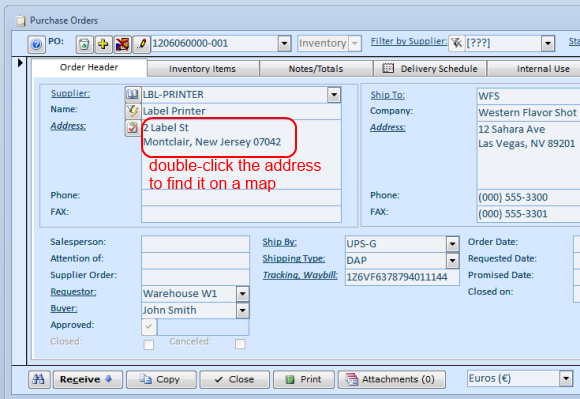 If the address found, a map will show up in a newly opened Internet browser window. 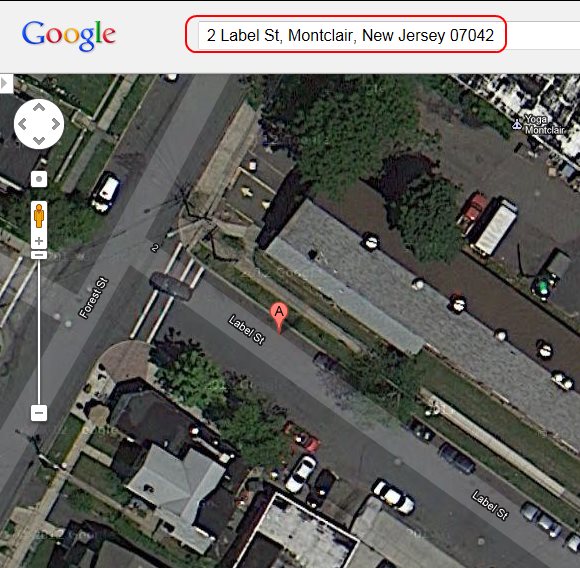 To track your shipment, double-click the Tracking or the Waybill field. For the tracking, you also have to provide a corresponding carrier. The carrier ID must include the carrier’s abbreviated name. For UPS. Use UPS-G for the ground service or UPS-2D for “second day” service. 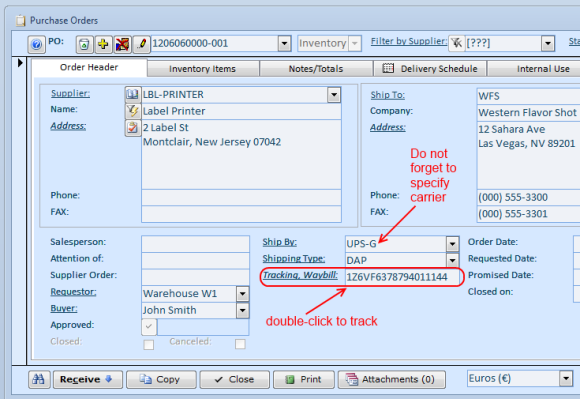 A corresponding carrier’s website should show you any available tracking information. 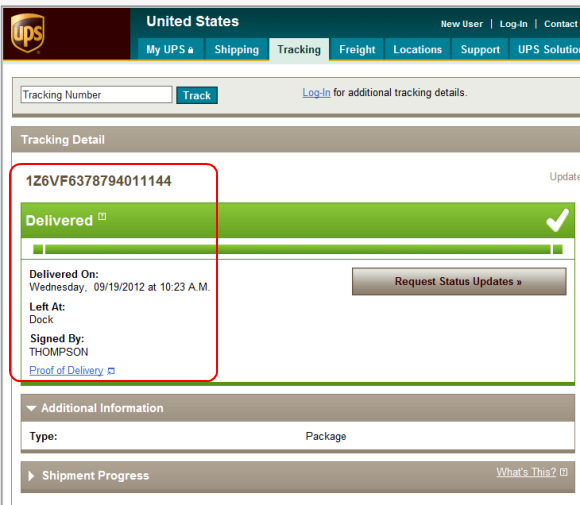 More tips: Configuring Datasheets, Changing Skin Color, Currency Rates Lookup, External Links, Serial Number Tracking, Bulk-Moving Inventory, Multi-Level Price Table, Line Items Columns, Selling Poultry, Supplier Catalog, Finding Items in the Lists, Warehouse Stock Transfers, Returning Shipped or Consumed Inventory. |
|
| Buy Now
| Help
| Software License
| Privacy Policy
| Free Software
|
| Inventory Software Module | Why Almyta Inventory Software? | Inventory Software Lessons: | 0 | 1 | 2 | 3 | 4 | 5 | 6 | |
© almyta systems 2003 - 2024

