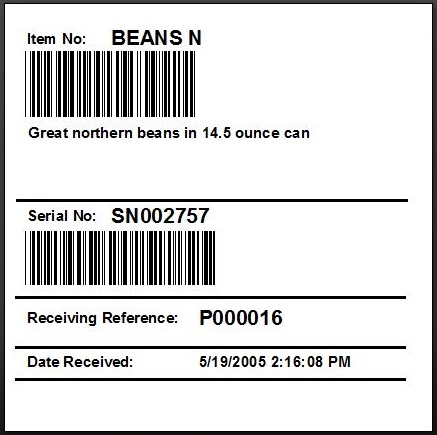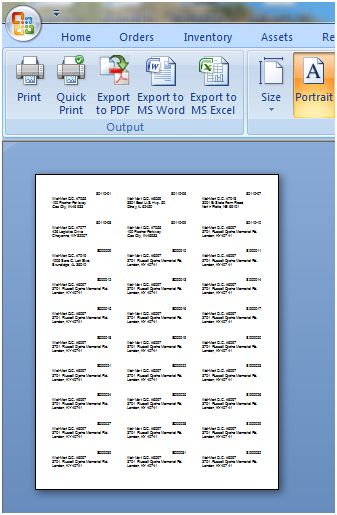|
|
|
FREE ADD-INS FOR ALMYTA CONTROL SYSTEM
All files come in ZIP format. Unzip the files by using Windows Explorer. The easiest is to go inside the file and than copy the add-in into C:\AlmytaSystems\AddIns Folder.
Open your company and go to the Help/Advanced menu. In the document, see chapter Installing Add-Ins to find out how to install the add-ins. Also, see chapter Substituting Standard Forms with Custom Add-ins to replace standard forms, screens, and labels with ones from the installed add-ins. 1. 3rd Party Warehouse Logistics
2. Utilities3. Labels (inventory, shipping, product)
|
|
| Buy Now
| Help
| Software License
| Privacy Policy
| Free Software
|
| Inventory Software Module | Why Almyta Inventory Software? | Inventory Software Lessons: | 0 | 1 | 2 | 3 | 4 | 5 | 6 | |
© almyta systems 2003 - 2024